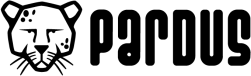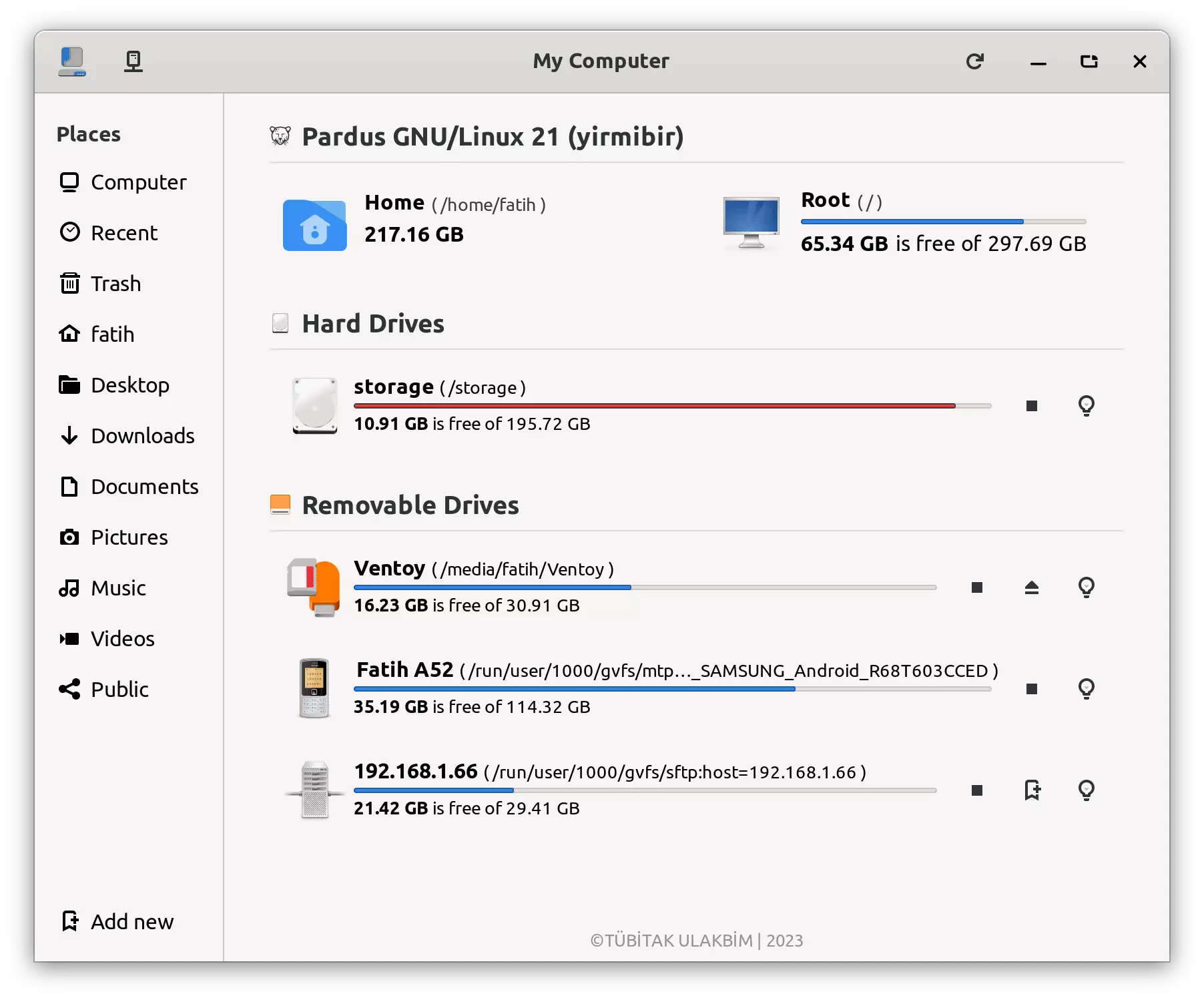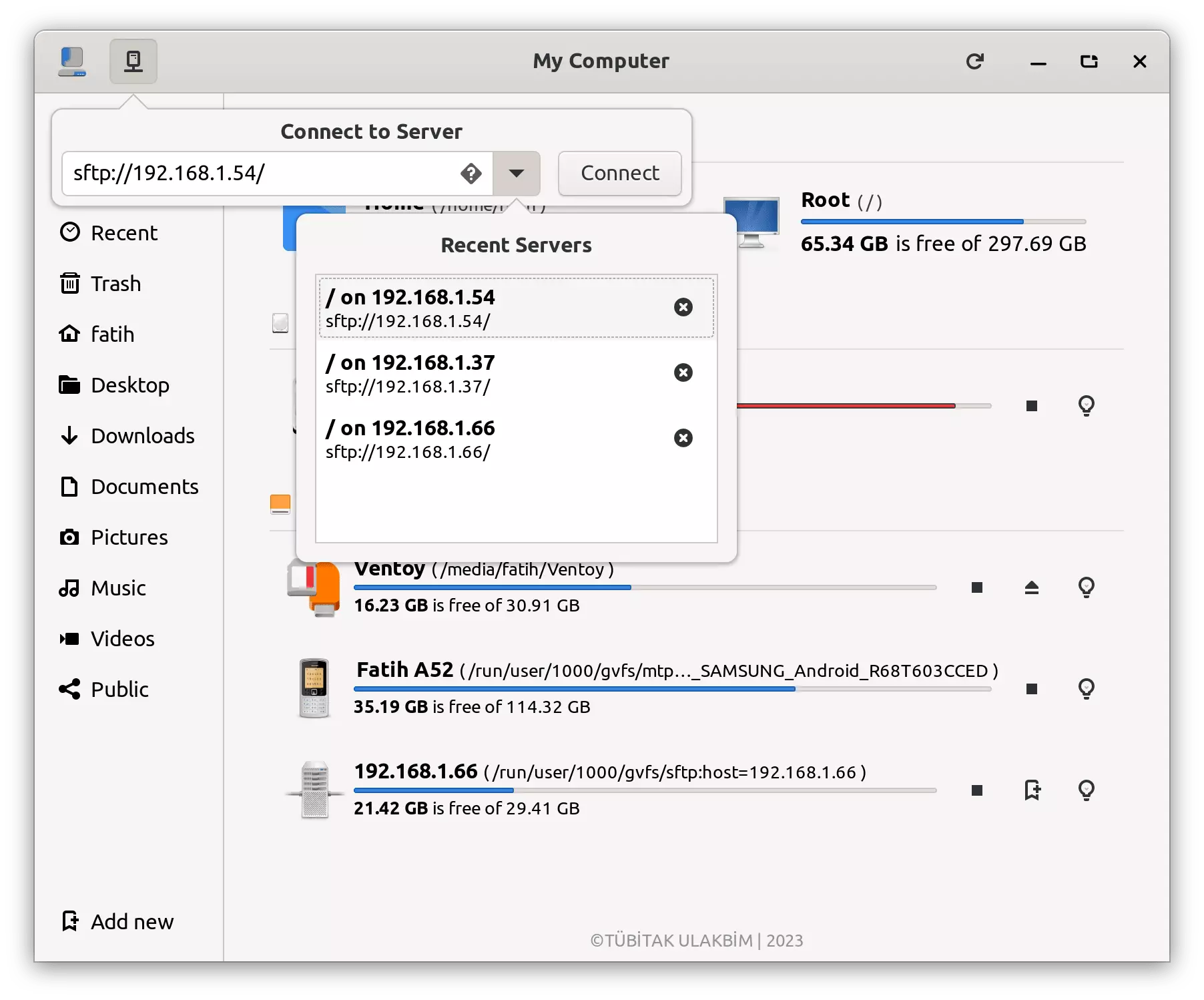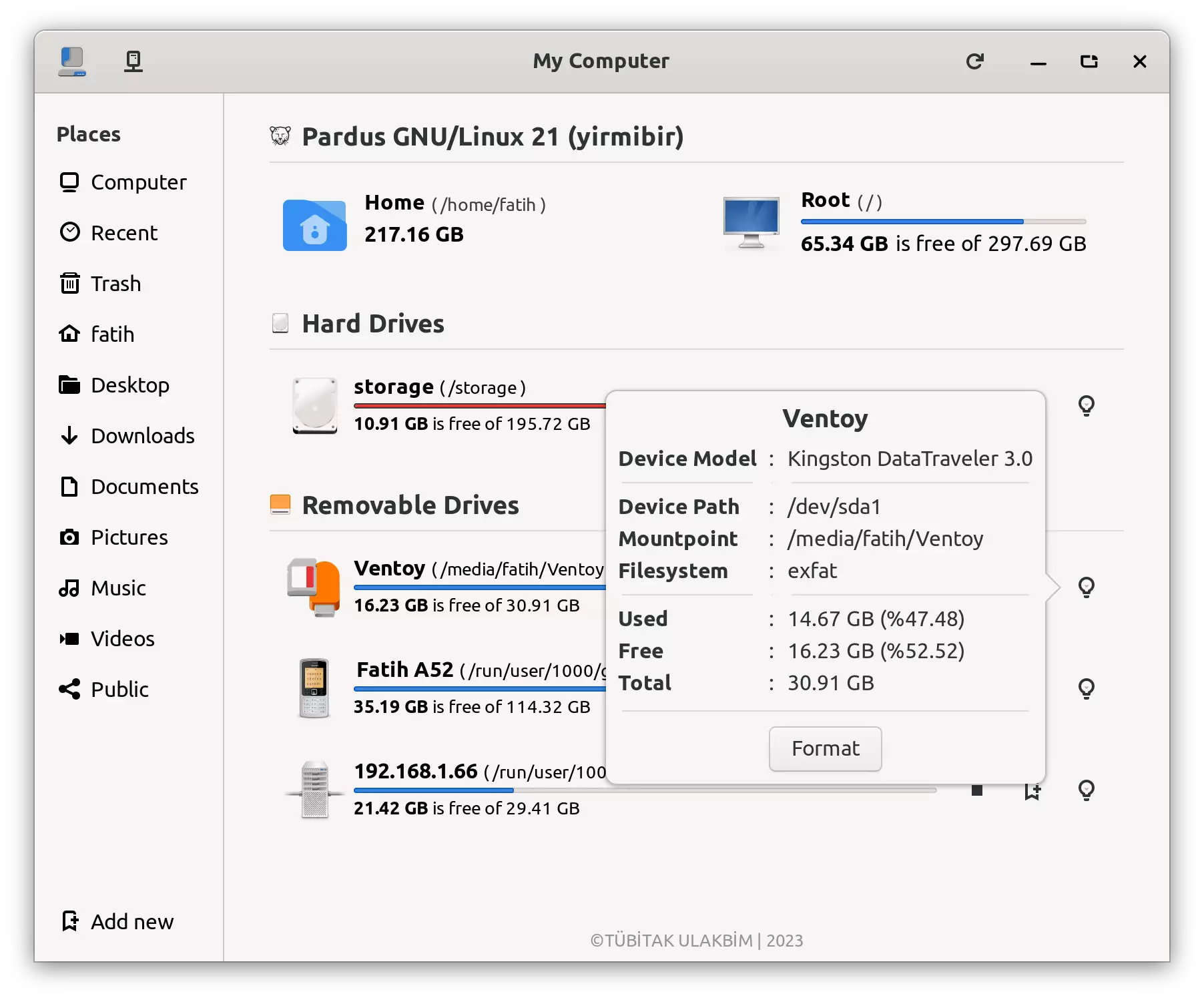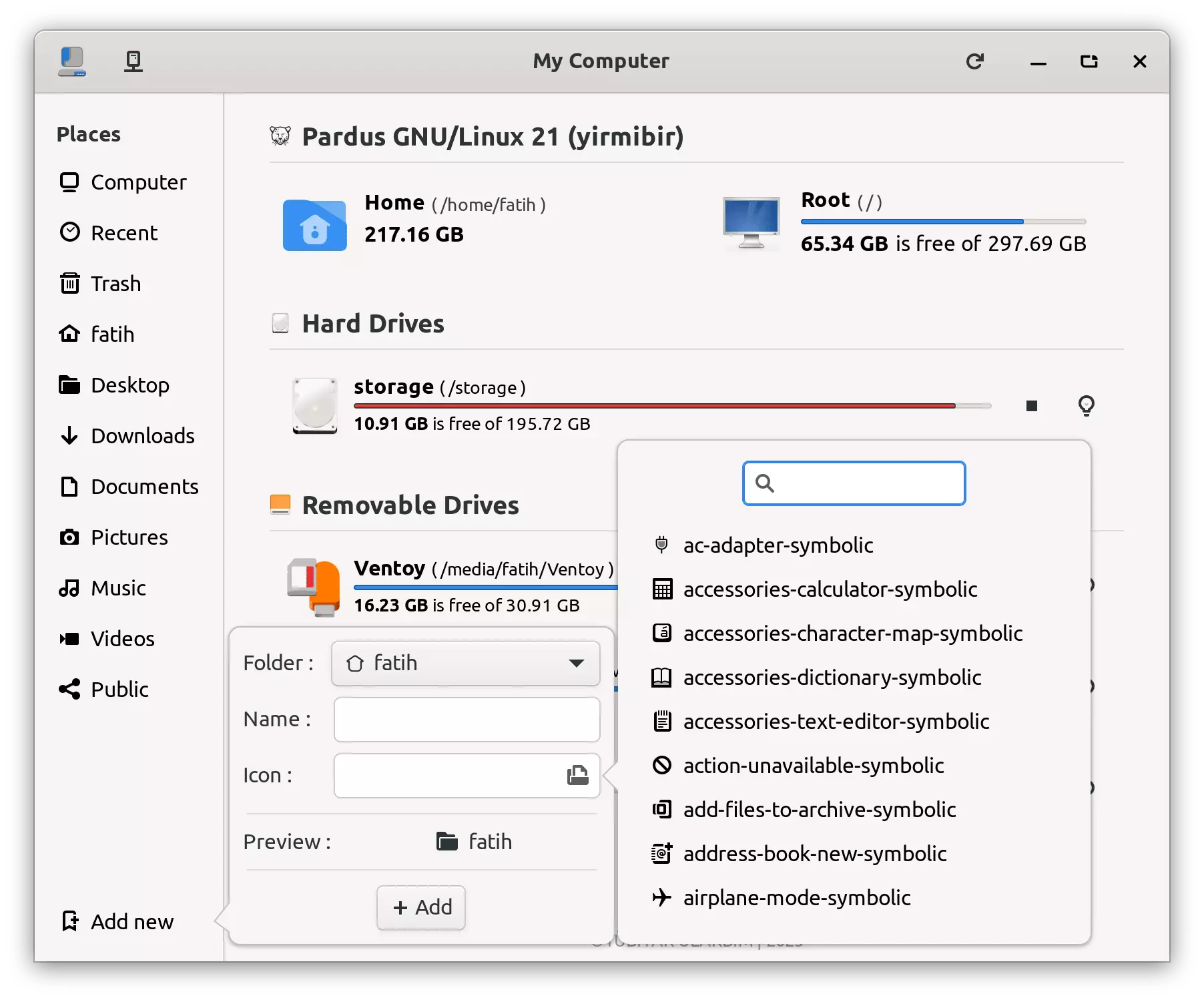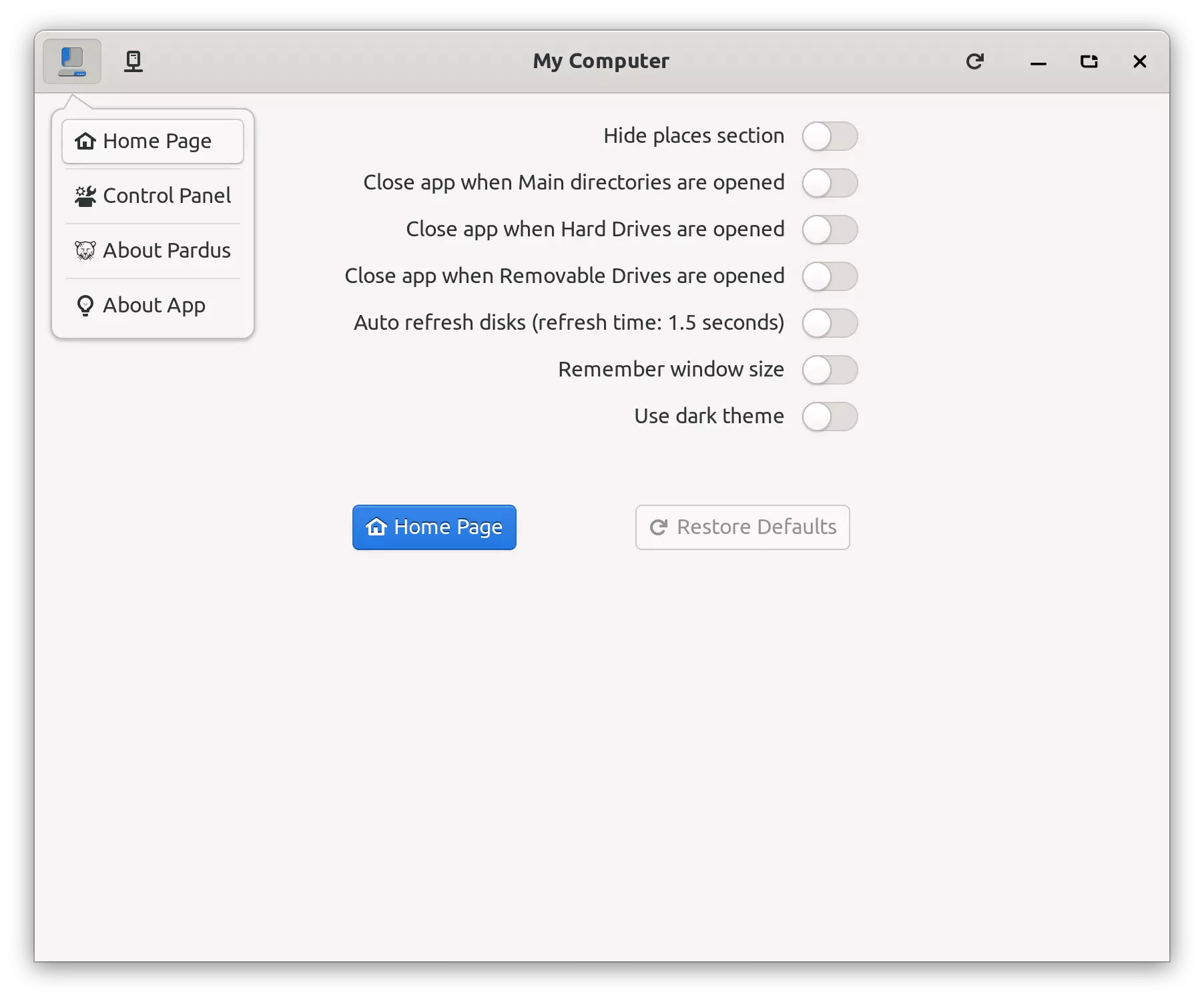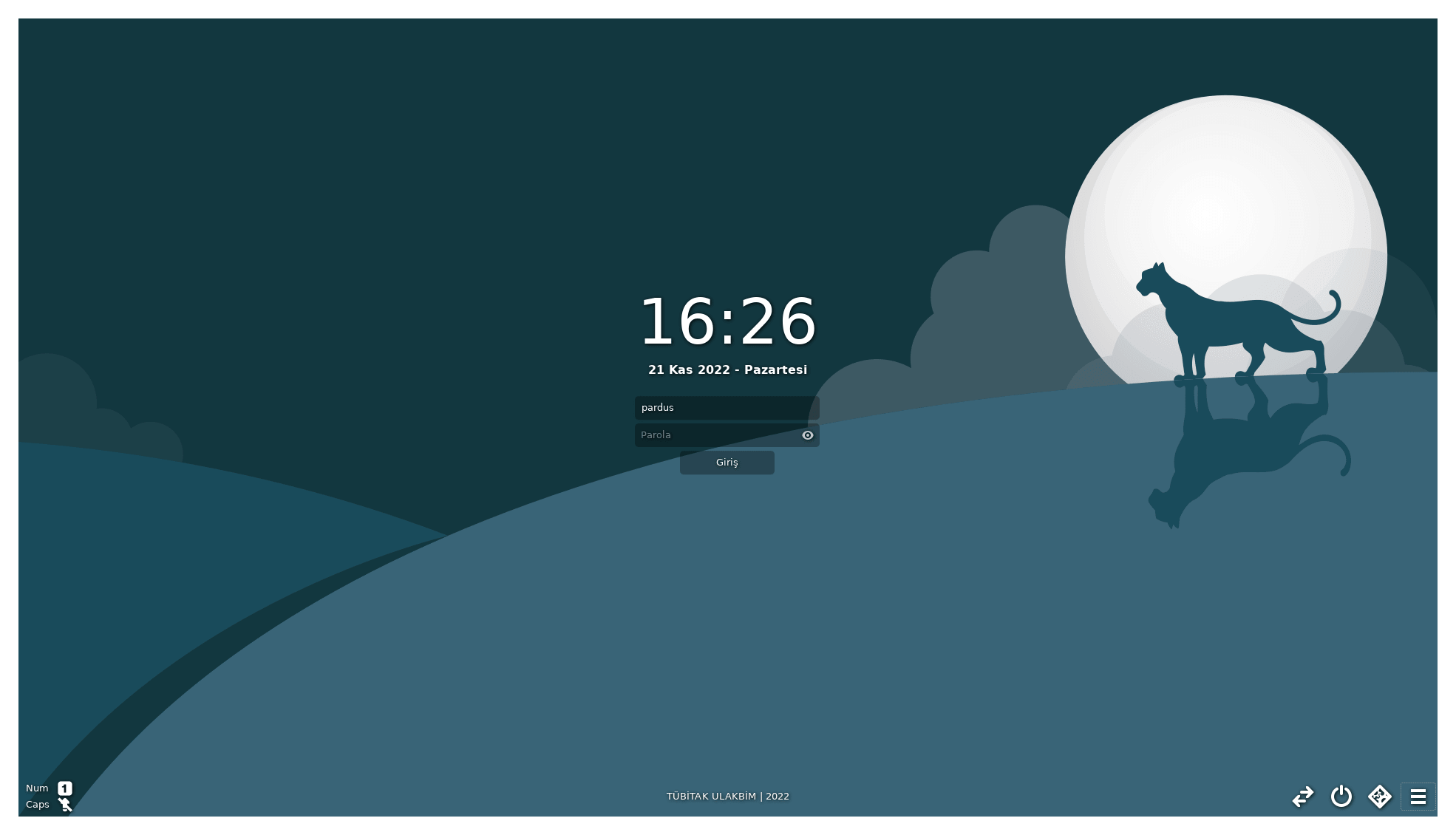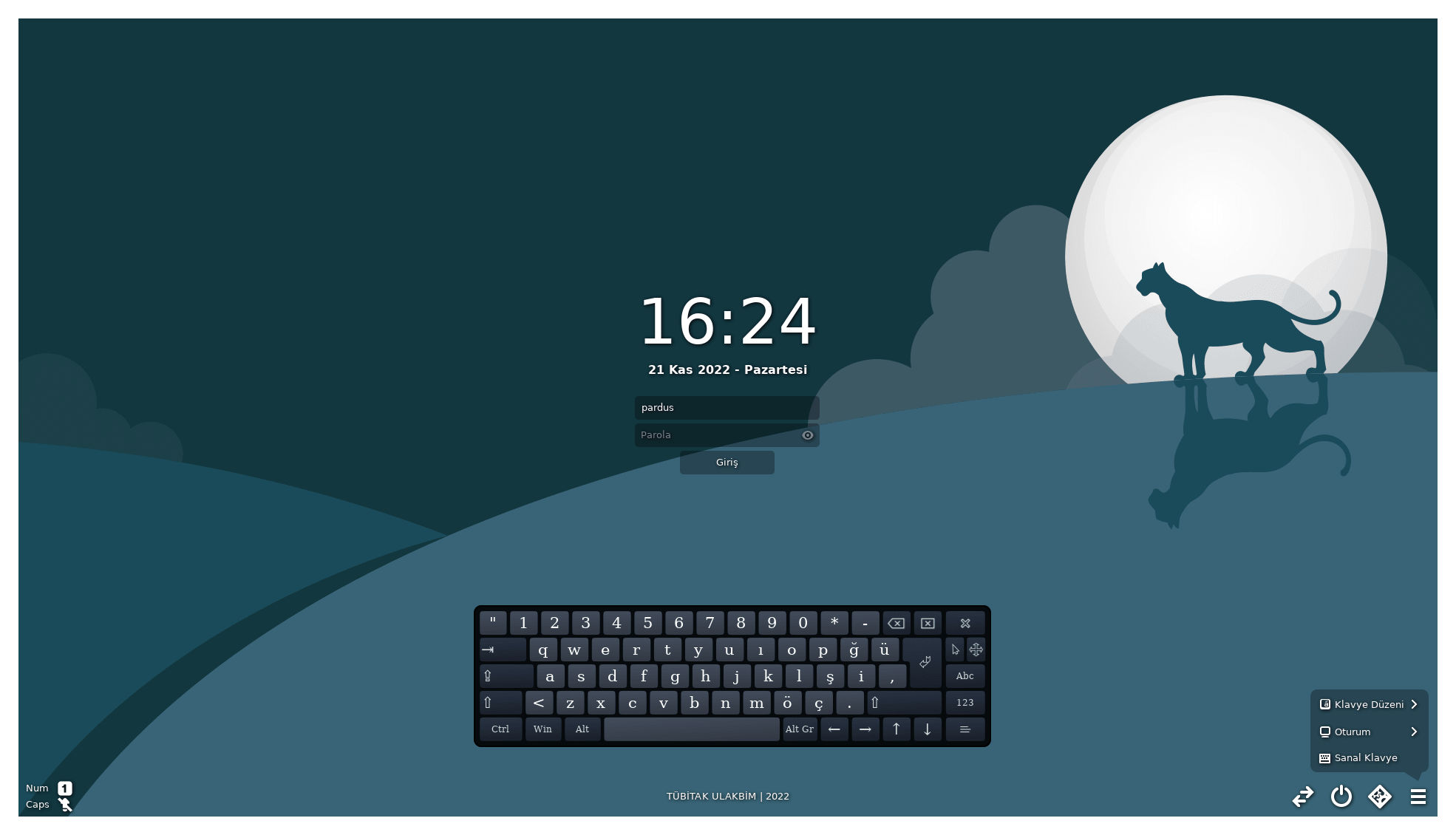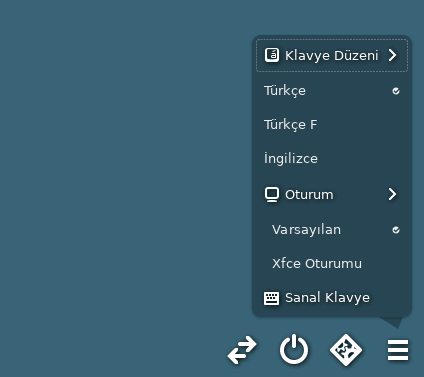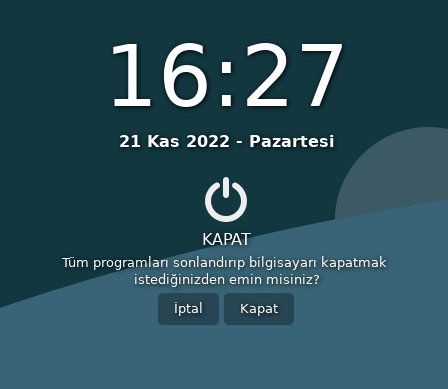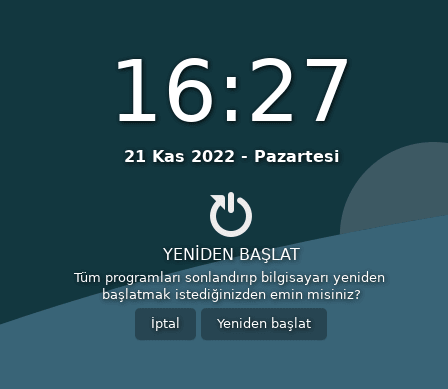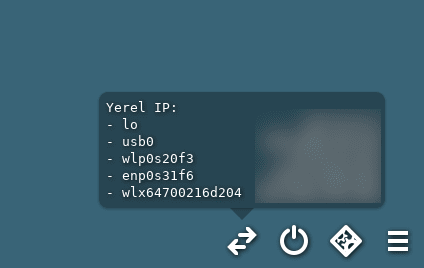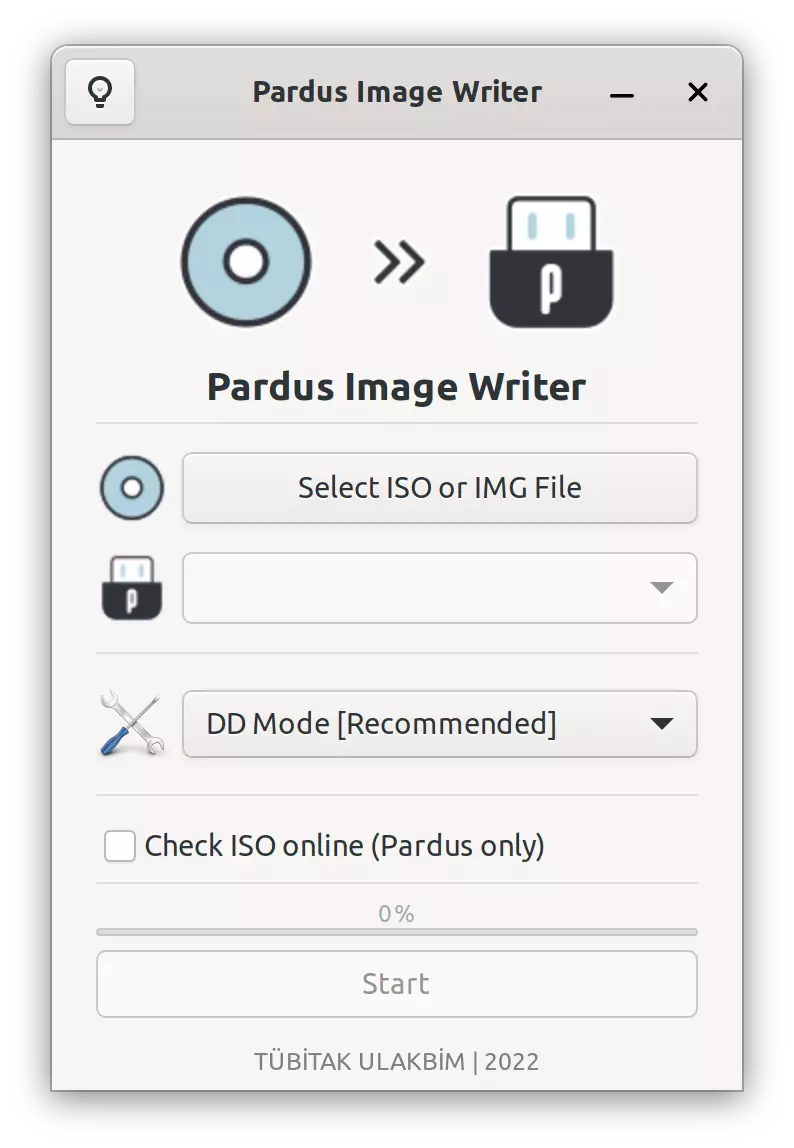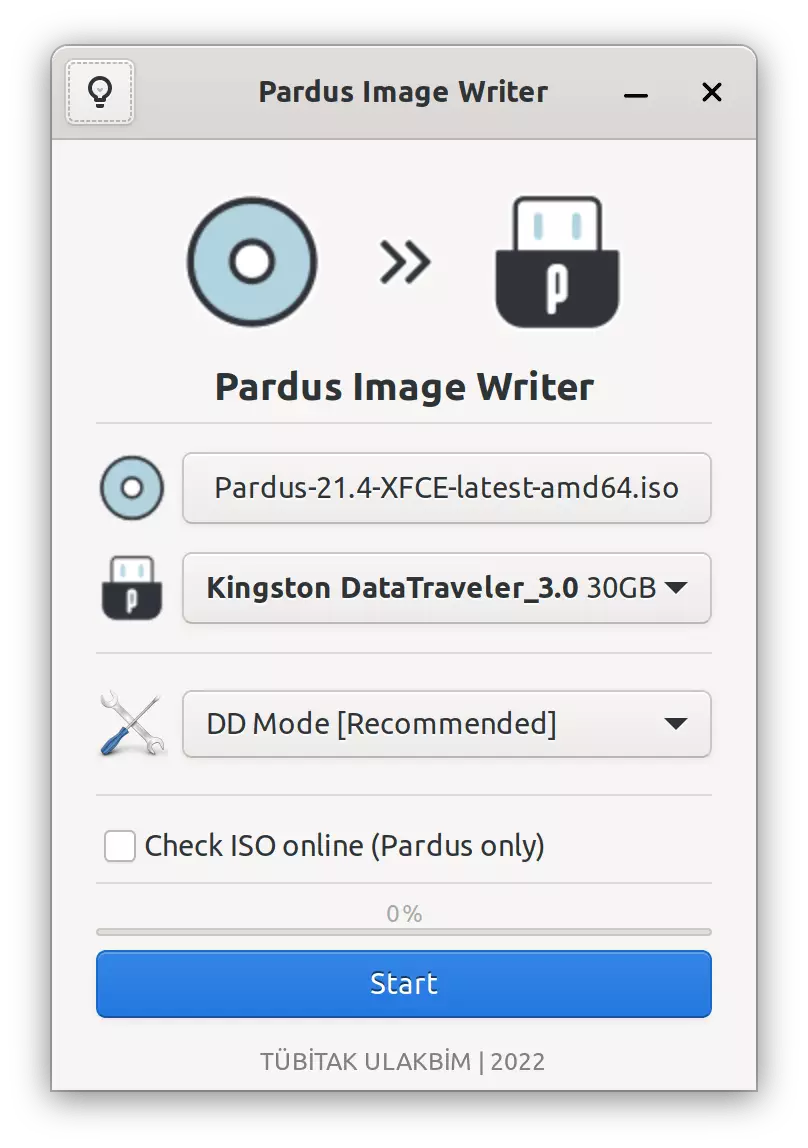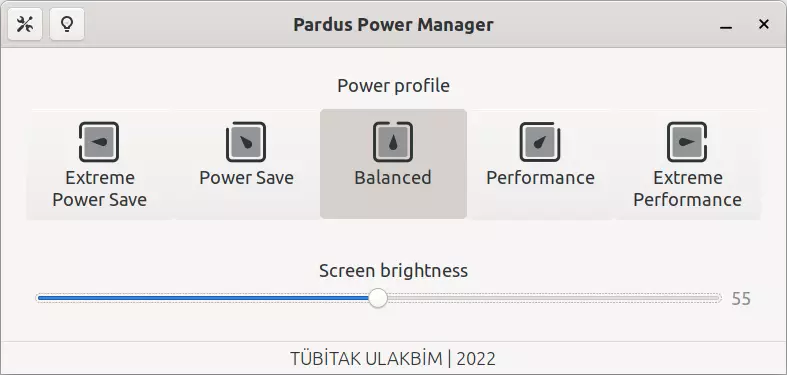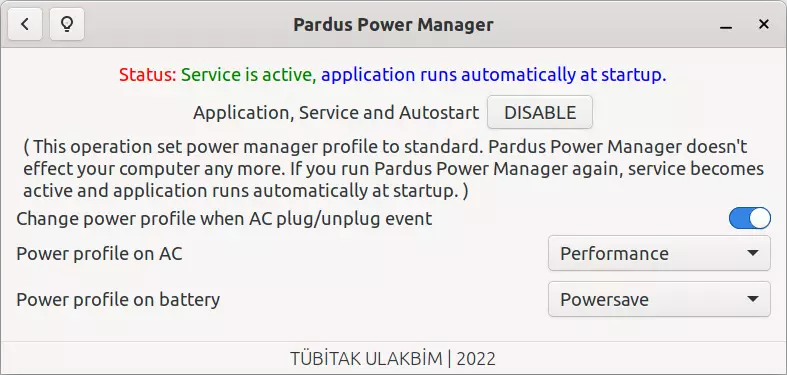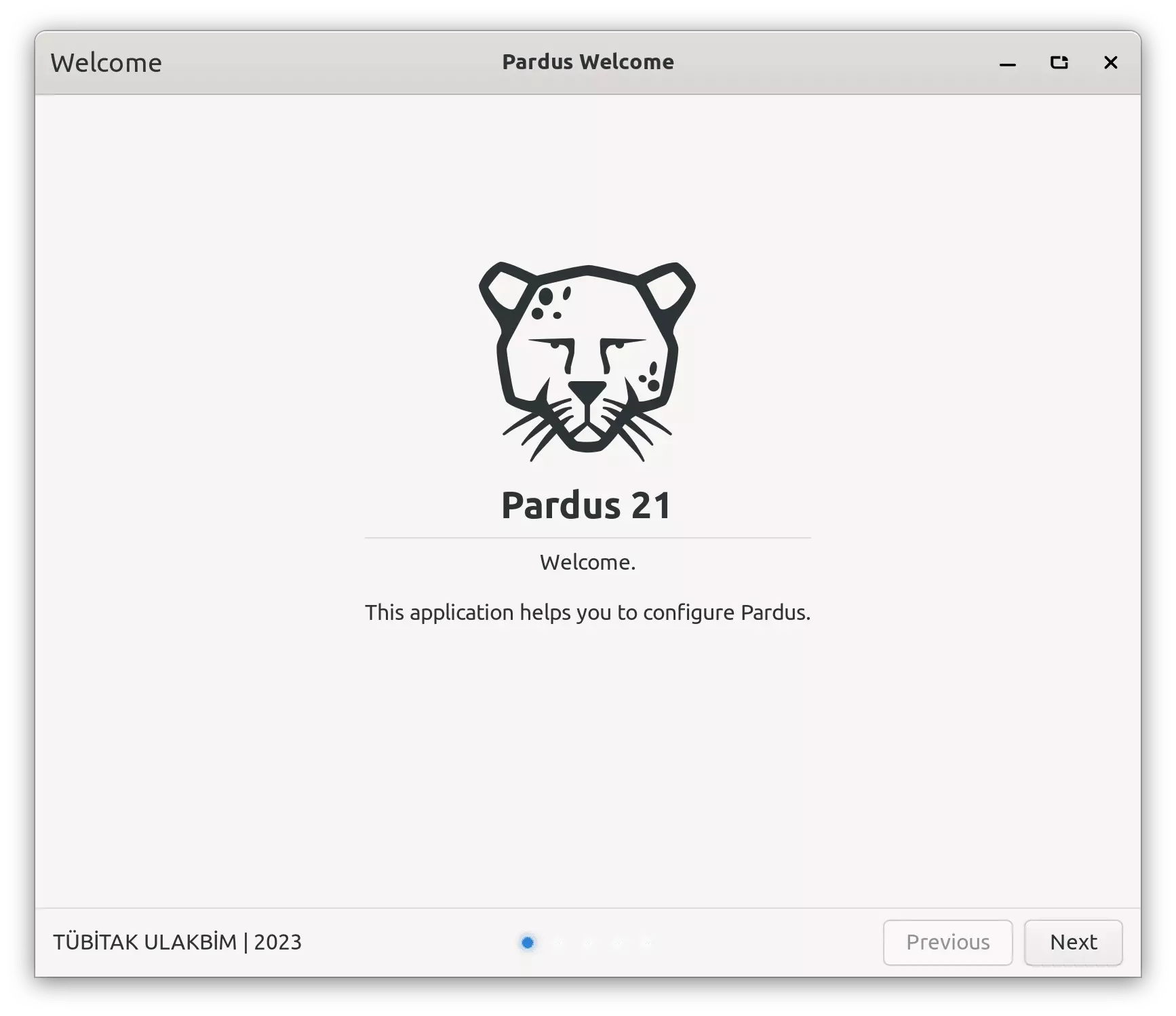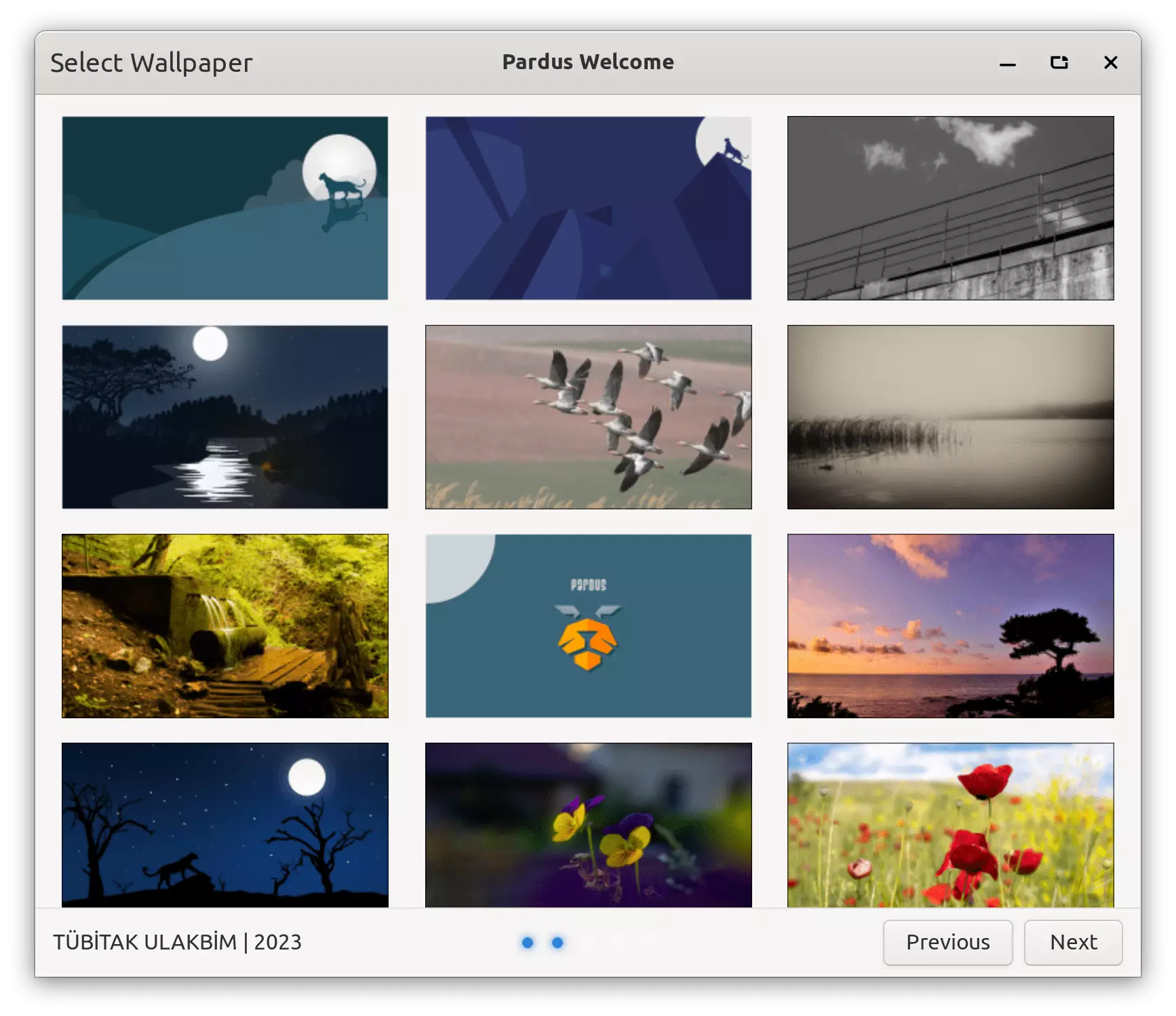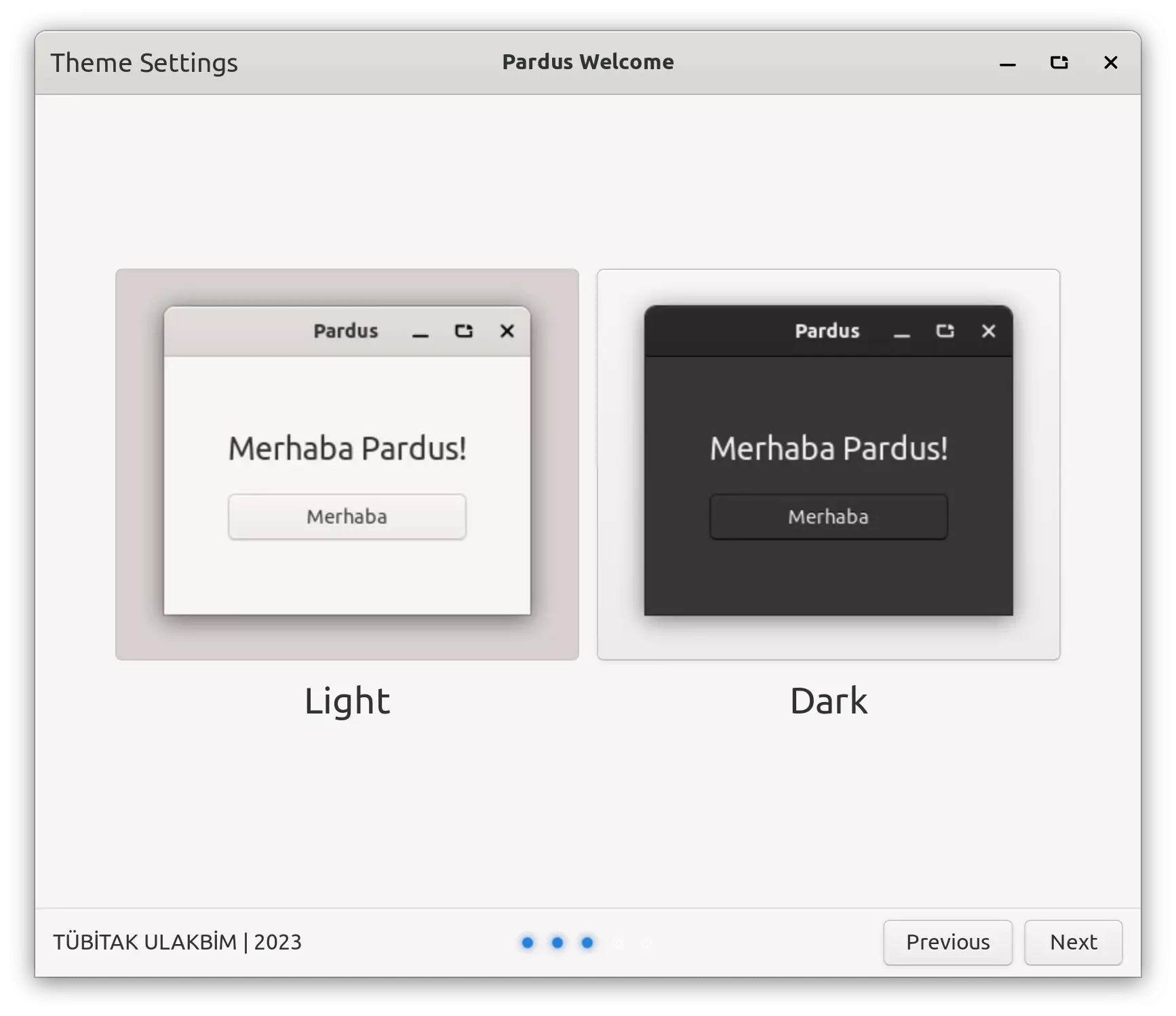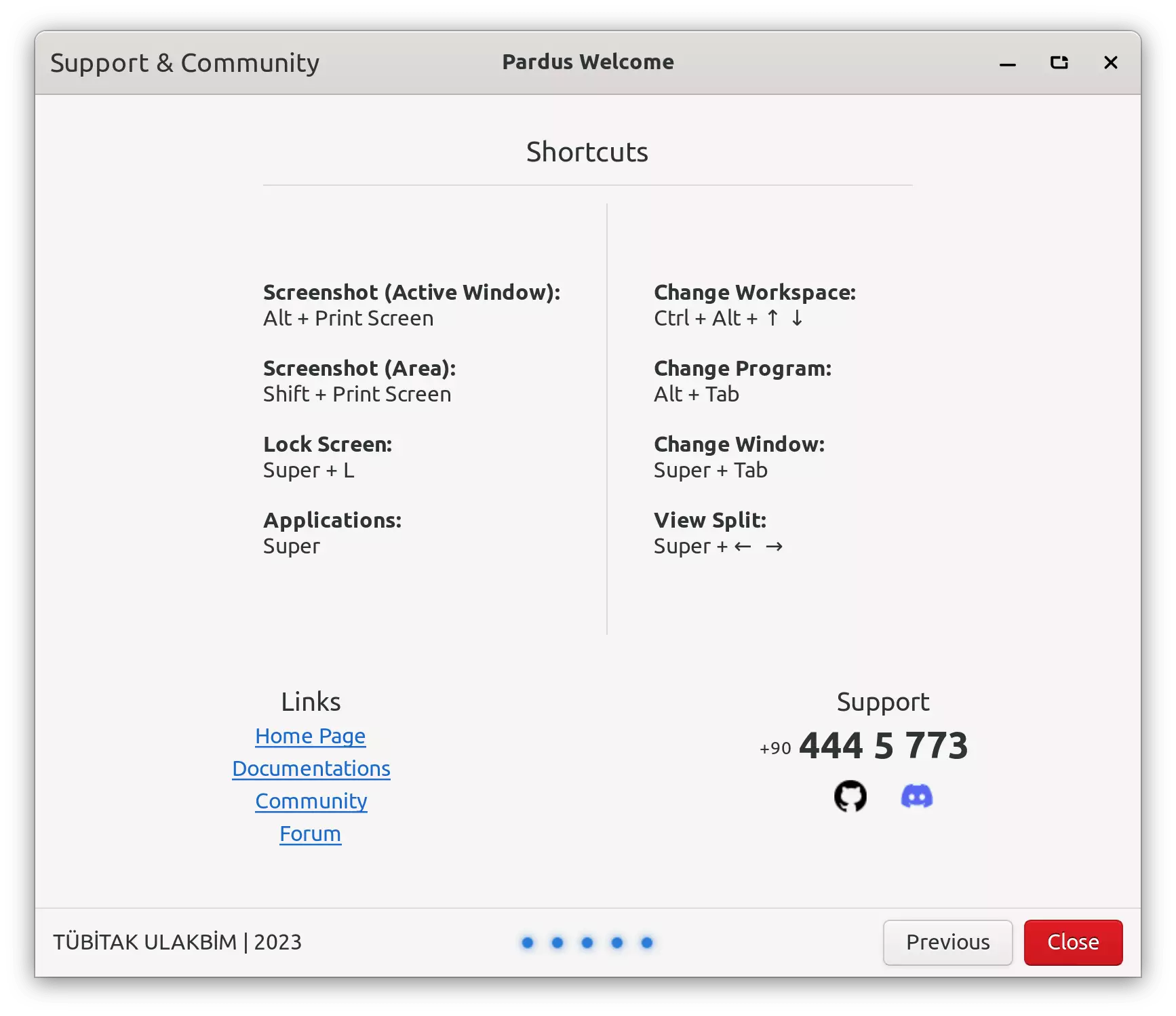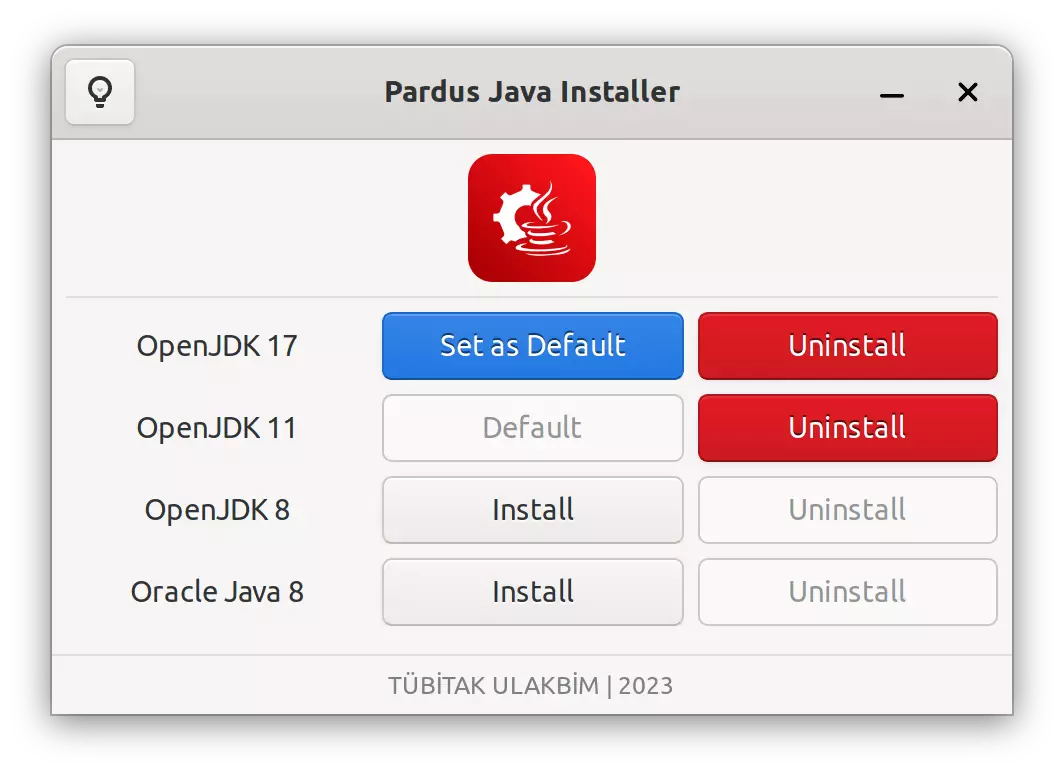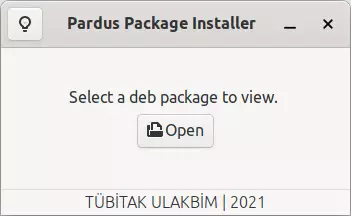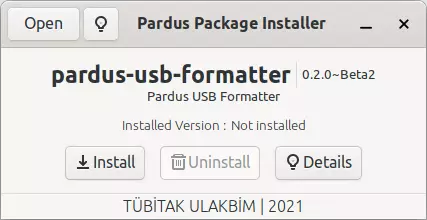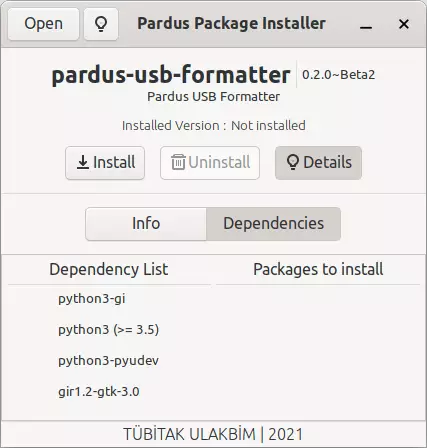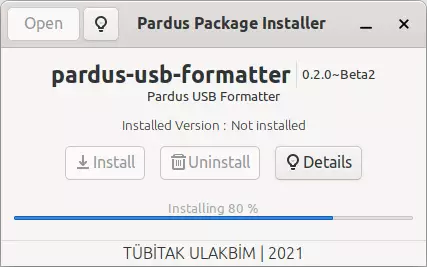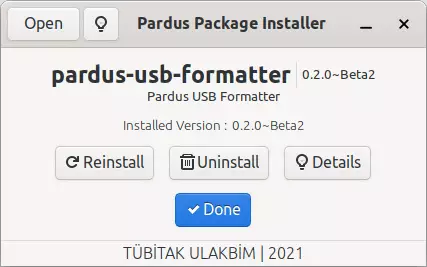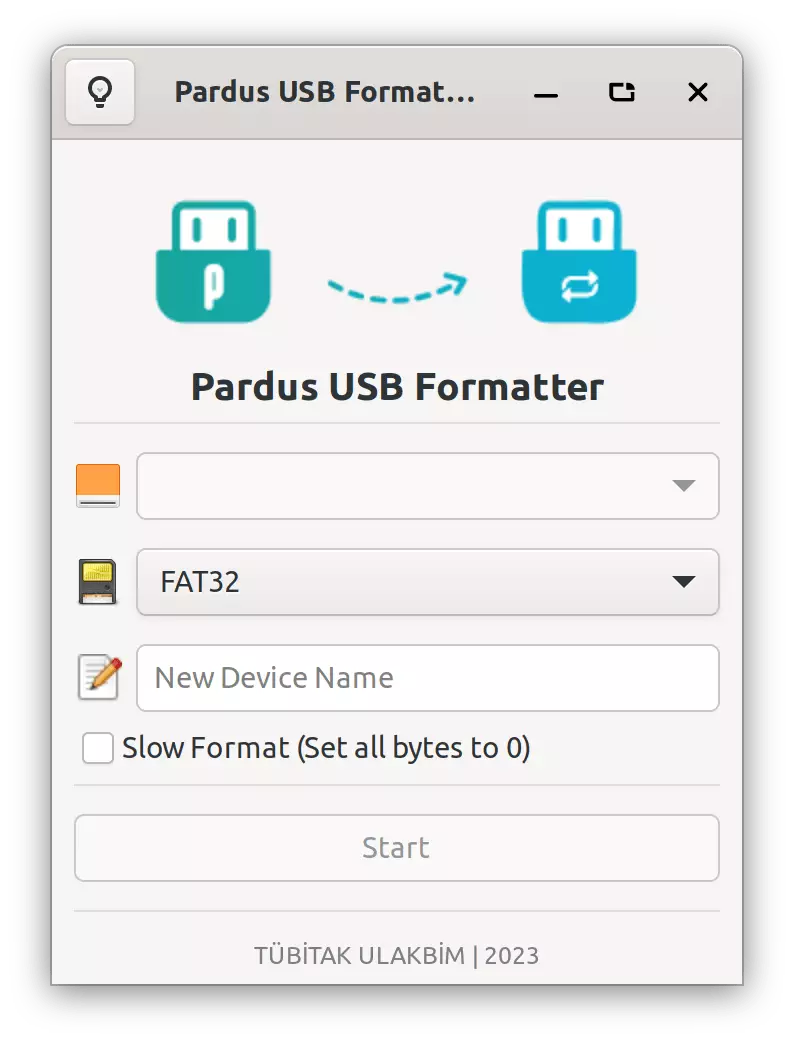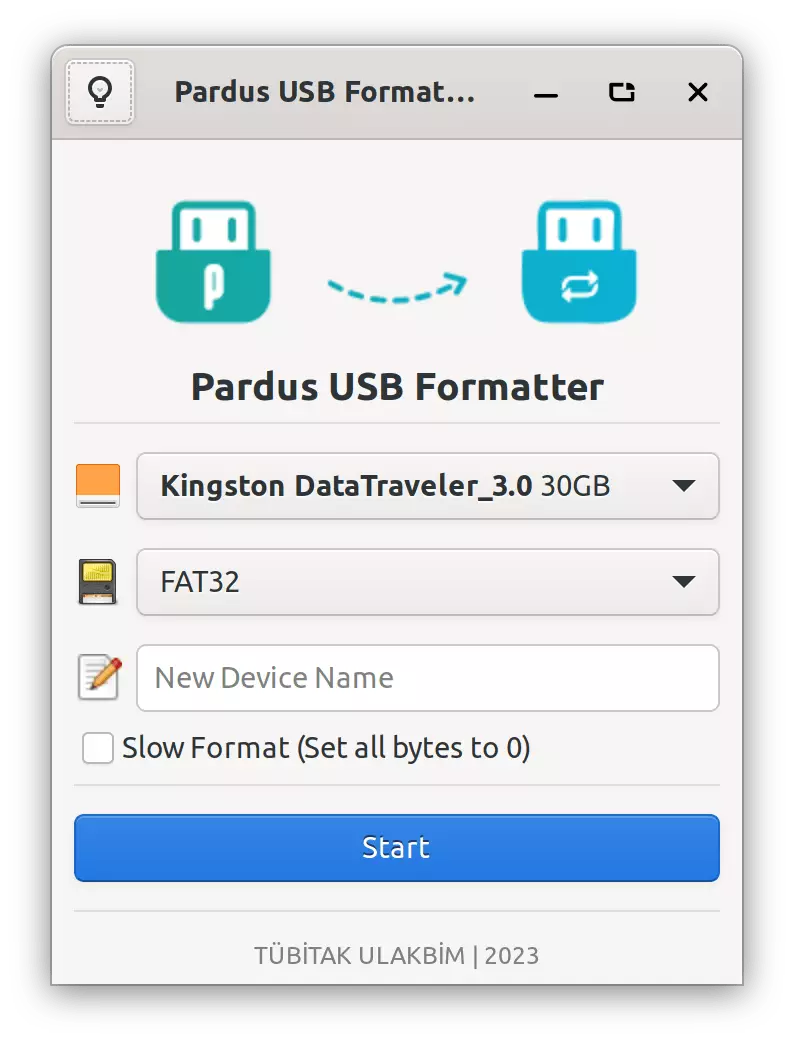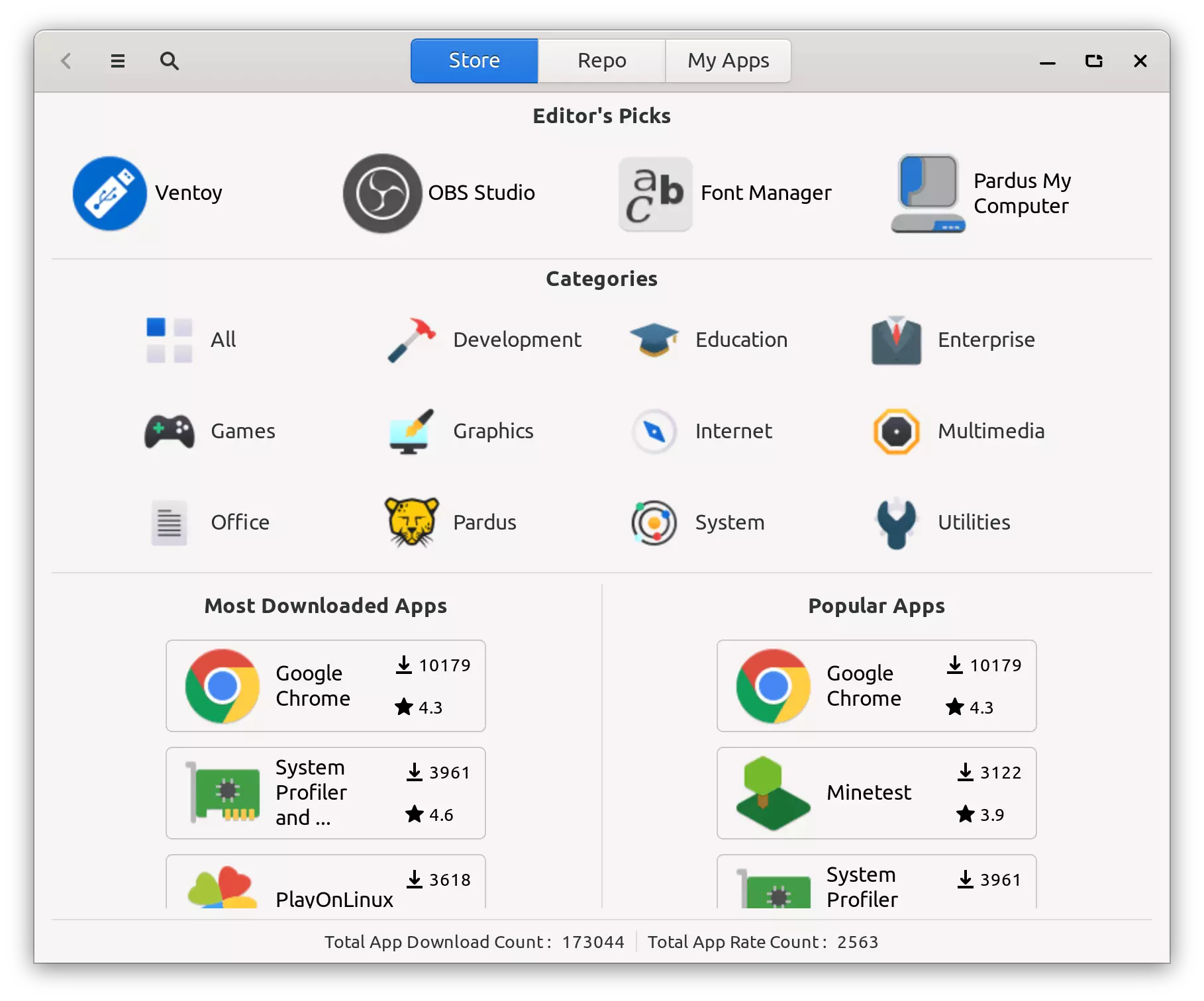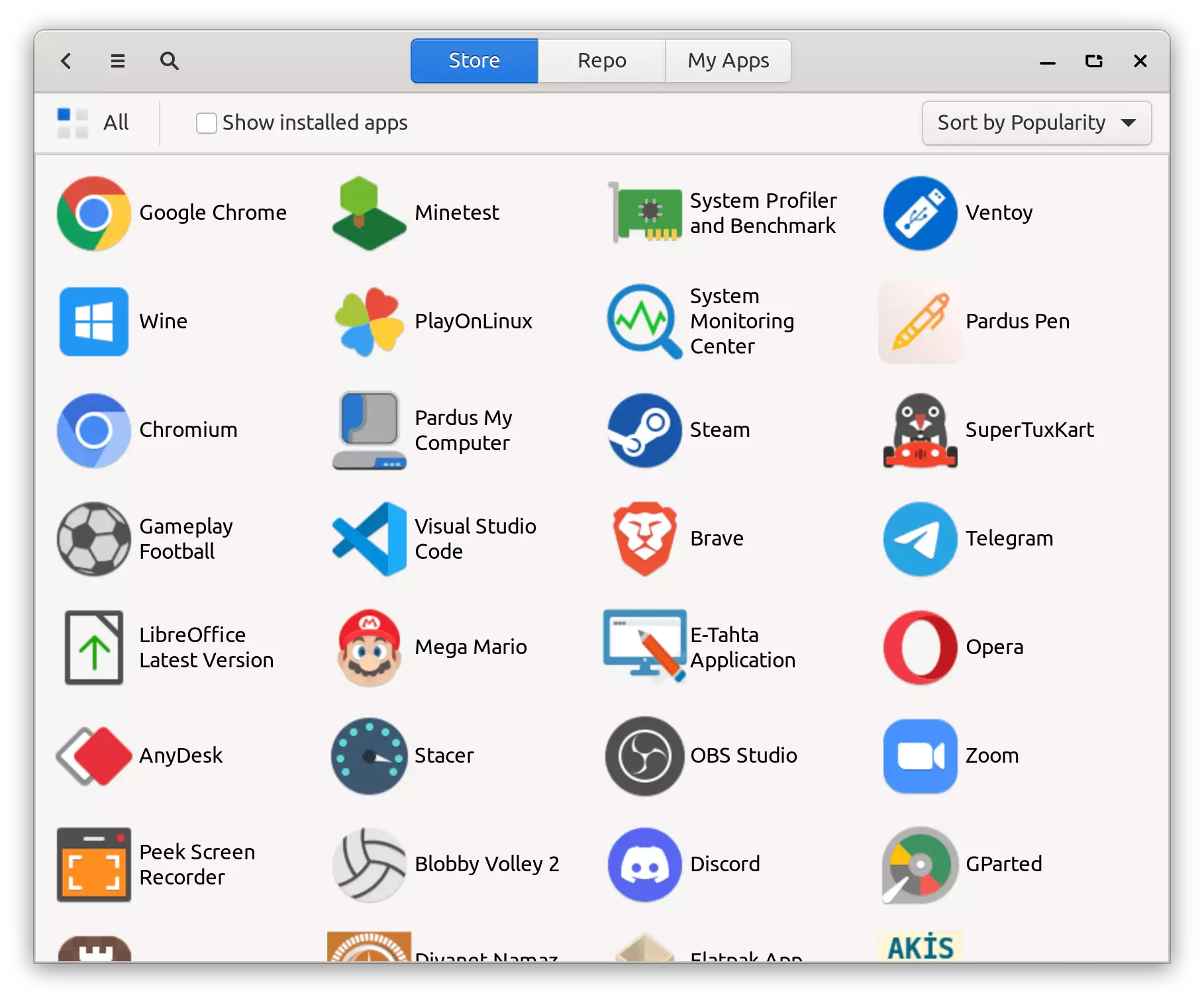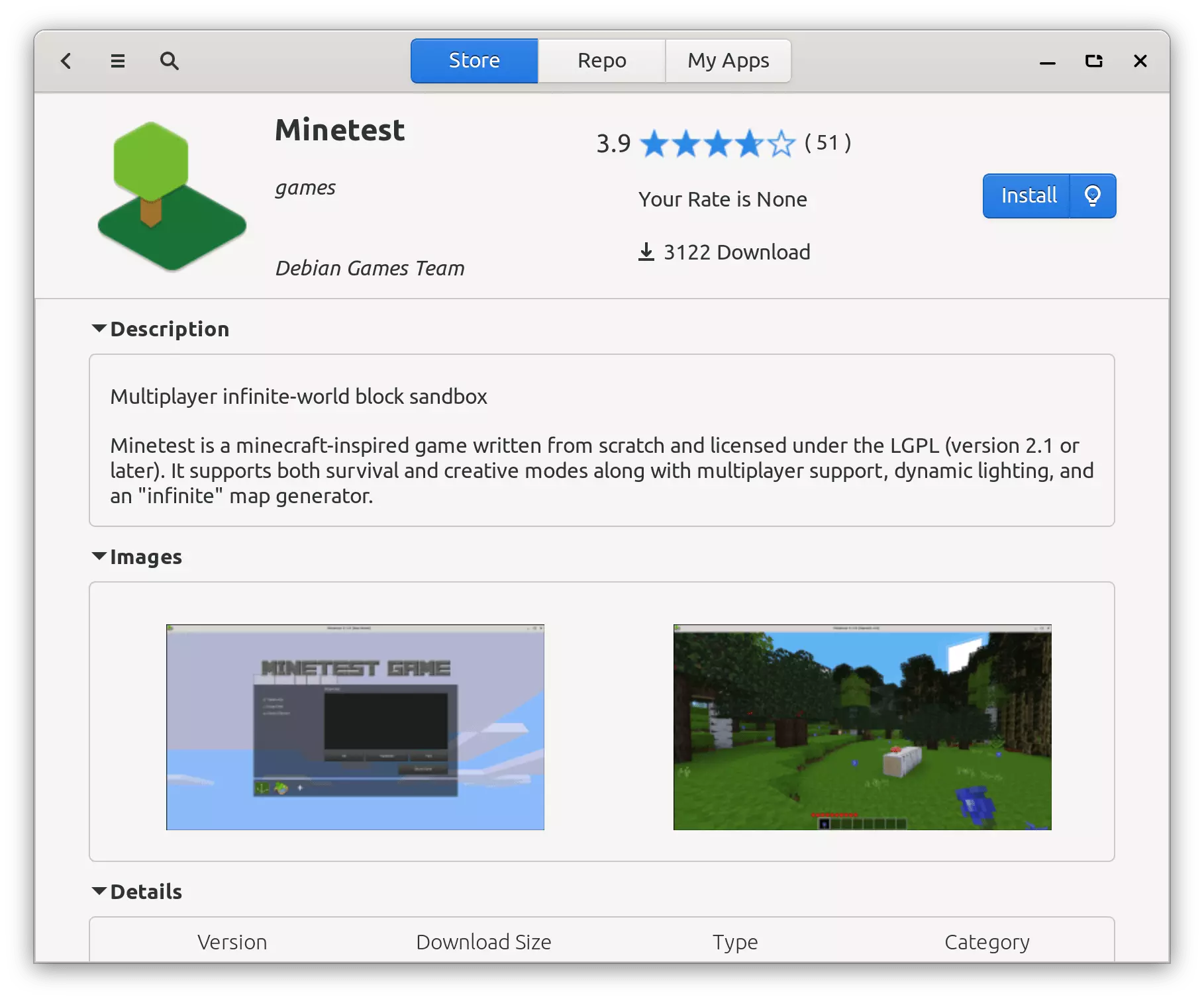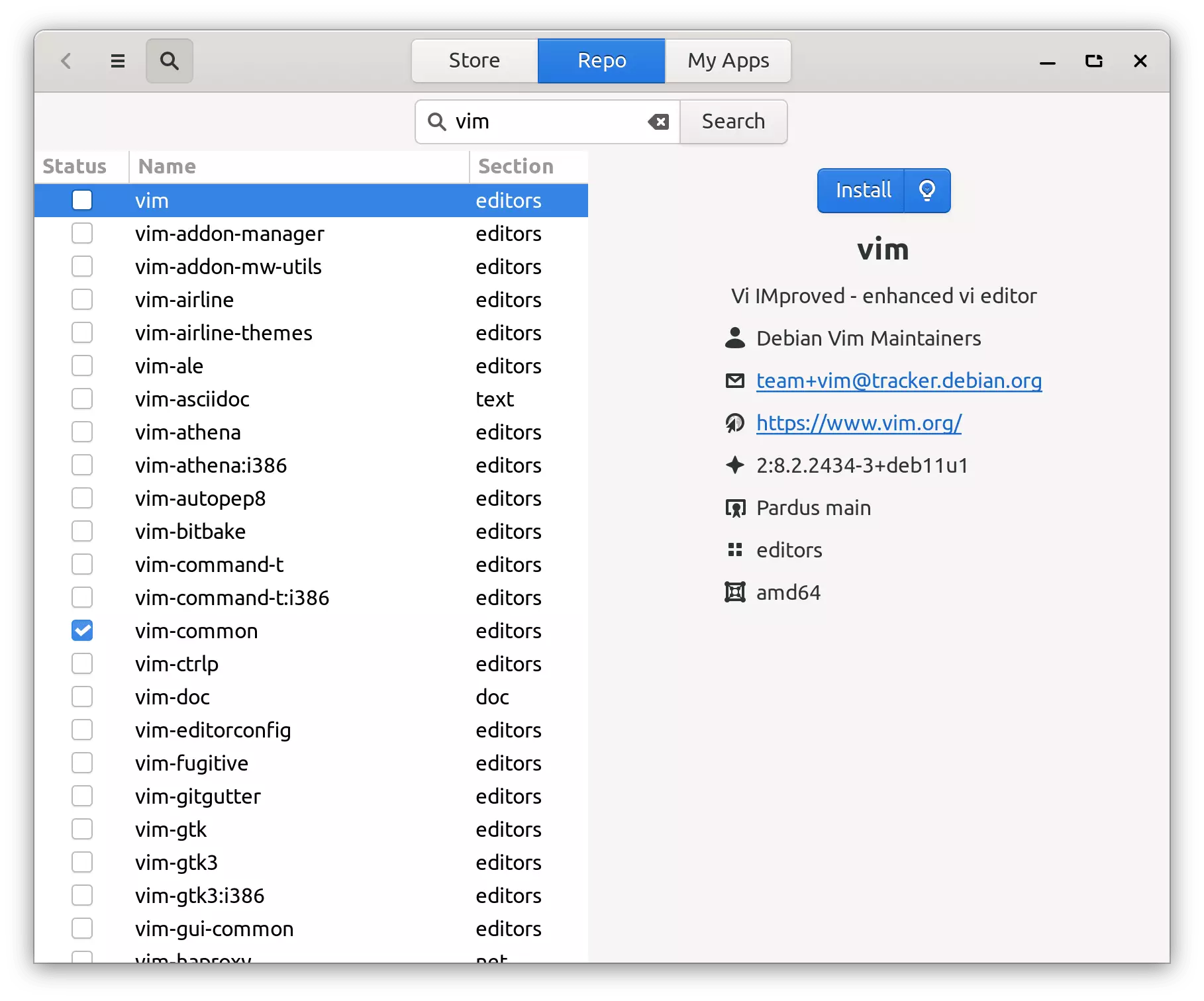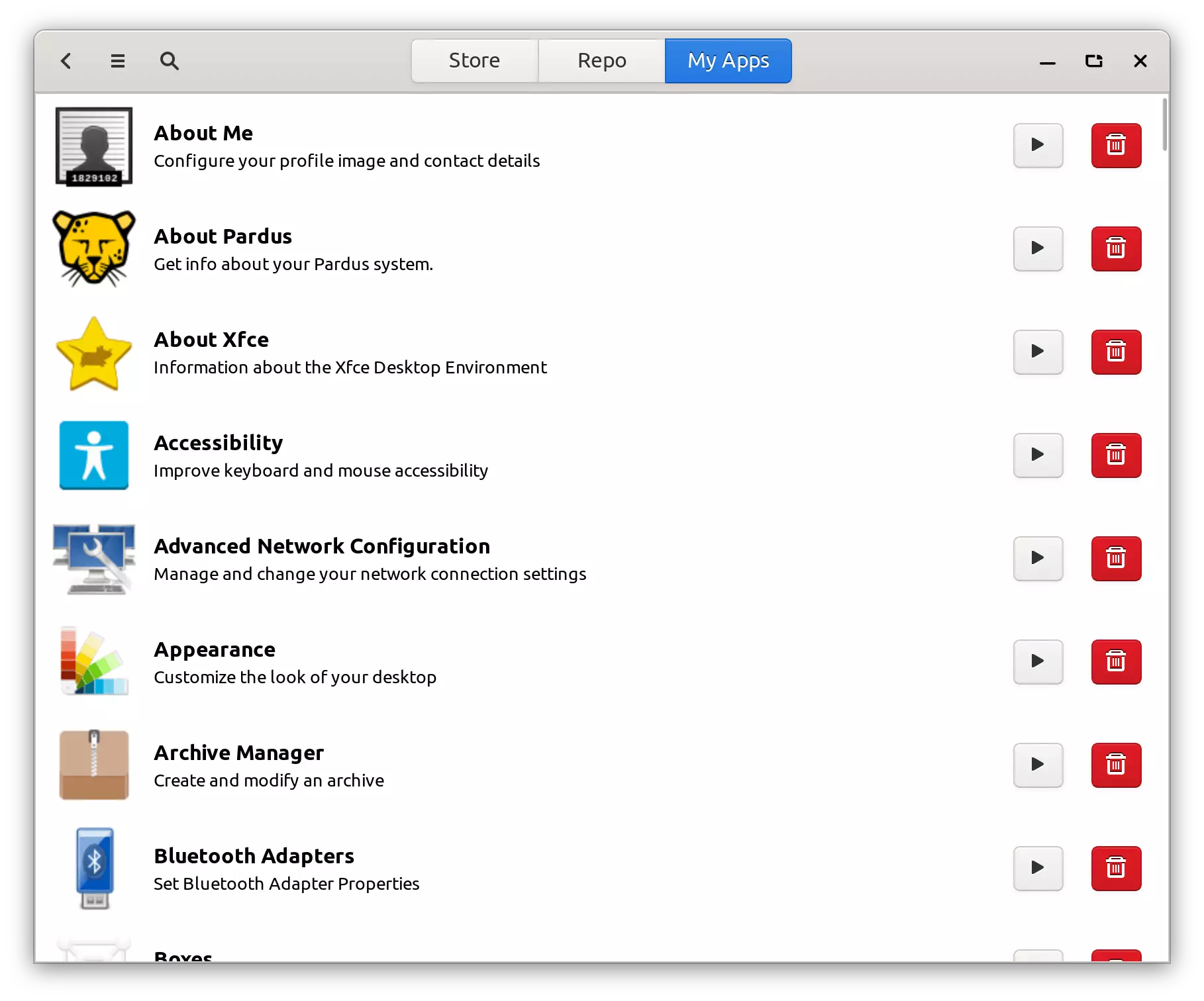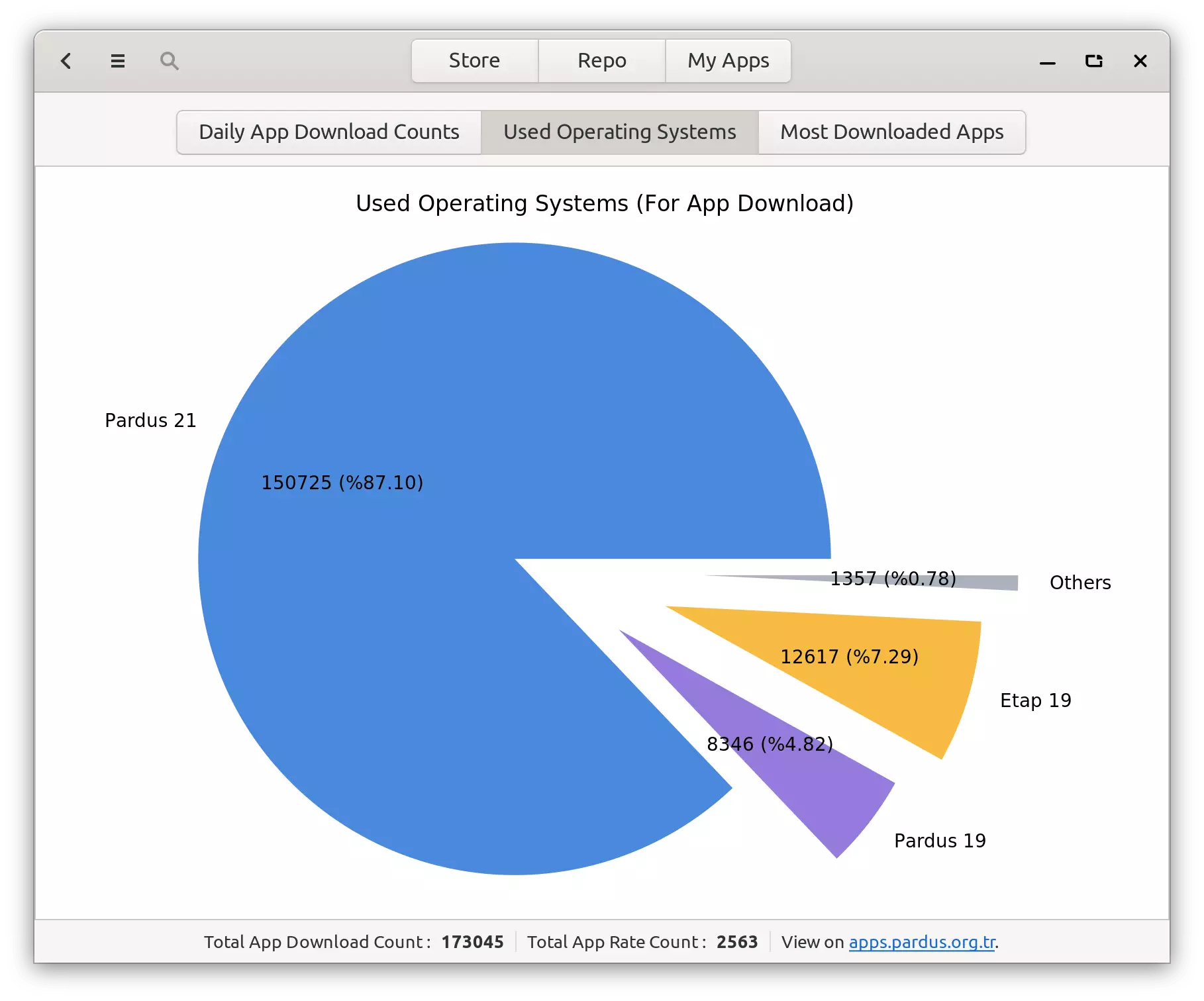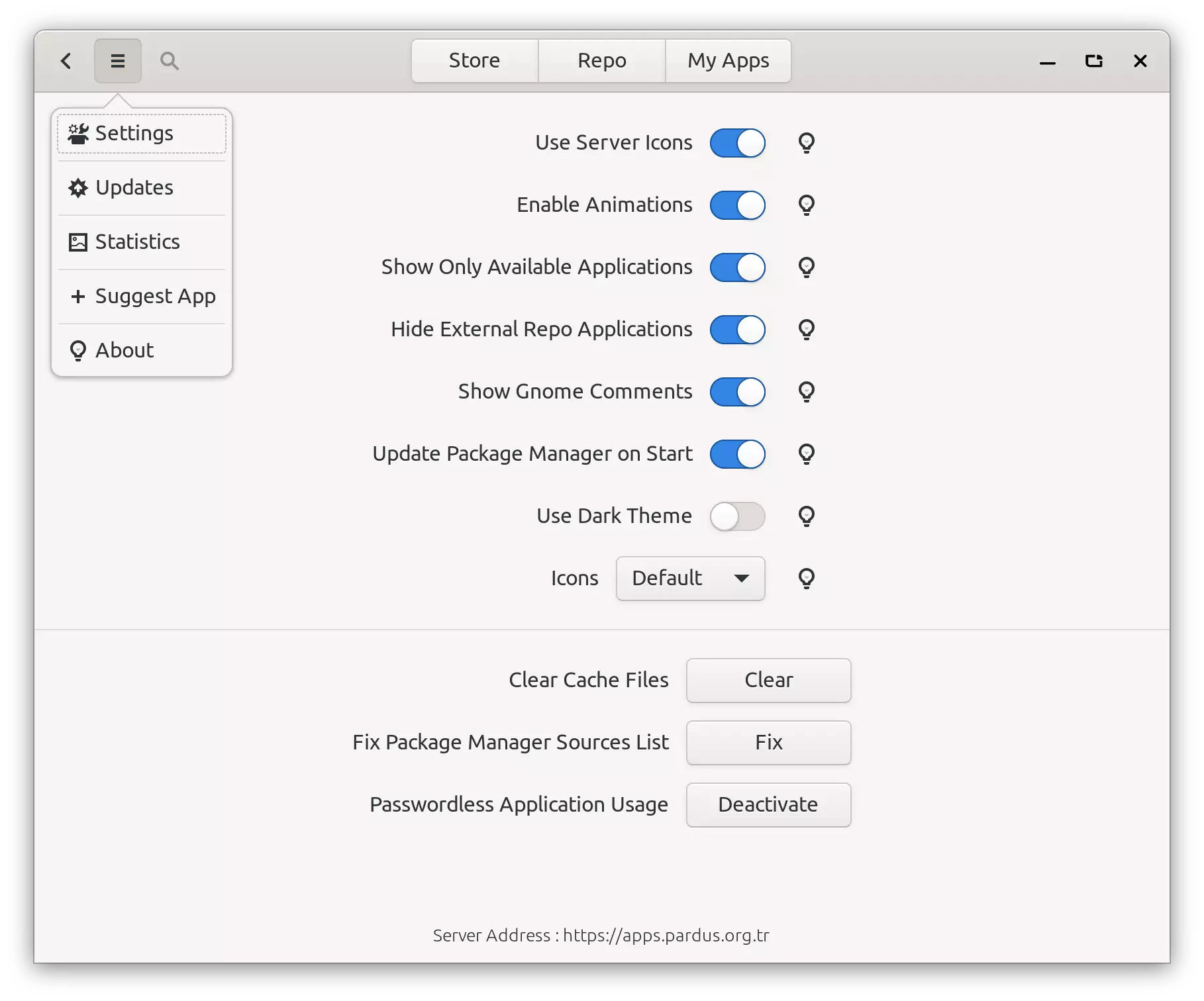Pardus Applications
This is the list of applications developed by the Pardus team considering the demands of the users.
You can download and try the applications from Github addresses and let us know your feedback about the applications via talep.pardus.org.tr.
You can also install these applications on your Pardus system via the Pardus Software Center.
You can access the applications used in Pardus via github.com/pardus link.
It is an information and management interface application for disks in your PC.
Its main features are;
- You can monitor the total size, free disk space and live disk space of your root directory and connected disks on your computer.
- You can learn detailed information of your disks connected to your computer such as device path, connection path and file system.
- You can format,mount and unmount your removable disks connected to your computer.
Github address of application is: https://github.com/pardus/pardus-mycomputer
It is a Lightdm Greeter application developed for Pardus.
Its main features are;
- Ability to automatically retrieve the used wallpaper from the system.
- The ability to log in automatically when the user password is entered.
- Provide virtual keyboard support for users.
- Ability to choose between Turkish Q, Turkish F and English keyboard layouts.
- Ability to switch between desktop environments installed on the user’s system.
- Being able to give information about the internal IP of the computer in the network it is connected to.
Github address of application is: github.com/pardus/pardus-lightdm-greeter
It is an application that gives you information about your personal computer and can generate a detailed system report for your computer if you wish.
Github address of application is: github.com/pardus/pardus-about
It is an application that allows you to burn the image files of Linux-based distributions and Windows operating systems to a USB disk on your personal computer.
Github address of application is: github.com/pardus/pardus-image-writer
It is an advanced power management application designed for laptops.
Its main features are;
- You can switch between 5 power modes in total, from High Power Saving to High Performance, according to your needs.
- Apart from power modes, you can change the screen brightness.
- You can set the power mode to automatically switch when your computer is plugged in or used in battery condition.
Github address fo application is: github.com/pardus/pardus-power-manager
It is an application that helps you prepare Pardus in the first installation.
Its main features are;
- You can set wallpaper for your computer.
- You can choose a light or dark theme for your computer.
- You can set a screen scale for your screen.
- You can learn a few shortcut keys that you can use in the system.
If you want, you can run the application again later and make changes.
Github address of application is: github.com/pardus/pardus-welcome
It helps you to install Java versions available in Pardus repository on your computer and also to choose a default Java version.
Github address of application is: github.com/pardus/pardus-java-installer
It is an application for installing, removing and viewing deb packages on your system.
Github address of application is: github.com/pardus/pardus-package-installer
It is an application that you can easily format your USB sticks to FAT32, NTFS, EXFAT and EXT4 formats.
Github address of application is: github.com/pardus/pardus-usb-formatter
It is an application that helps you to install, uninstall and update applications on your computer.
Its main features are:
- You can get detailed information about the applications you want to install.
- You can write comments for the applications you have installed and see the comments of other users.
- You can update the package cache and remove unused packages and files.
- You can view the statistics of the applications.
- You can send us your request regarding the Application Suggestion feature so that the applications you have written or requested can be added to the Pardus Software Center.
The web interface address of the application is: apps.pardus.org.tr
Github address of application is: github.com/pardus/pardus-software
It is a startup repair tool for your computer with Pardus installed.
Its main features are:
- Repairing the grub bootloader,
- Changing the forgotten password,
- Terminal initialization on the installed system,
- Re-installation of the existing system,
- Reset user config,
- Corrupted disk repair,
- Corrupted package repair,
- System update,
Github address of tool is: https://github.com/pardus/pardus-boot-repair
Note: Pardus boot repair tool only works on live system.