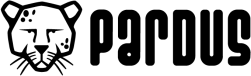Pardus 21.0 Release Note

Many innovations and applications that will facilitate your use await you in the Pardus 21 Dolunay version, which stands out with its original design. The “full moon” theme, which represents the rebirth in our culture, was used while designing it. While the applications were developed considering the needs of the institutions, the user experience was kept in the foreground.
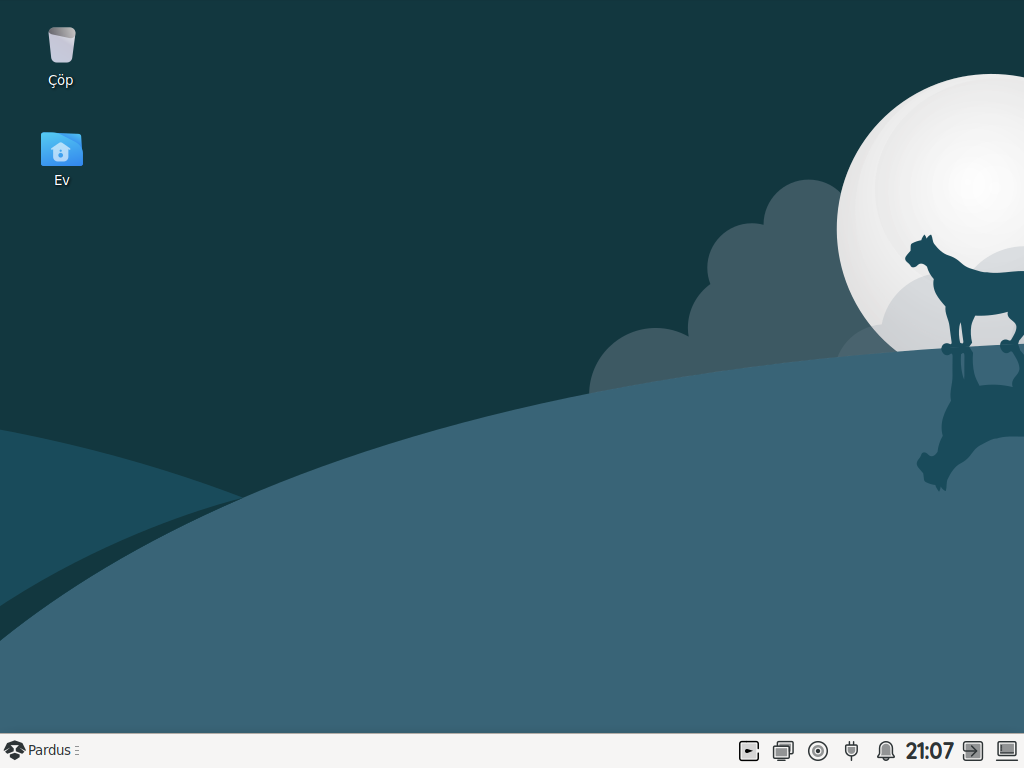

Lightweight, Fast and Robust
XFCE 4.16 is used as the default desktop environment in Pardus 21 version. XFCE is a lightweight desktop environment for UNIX-like operating systems.
While being visually attractive and user-friendly, it aims to use low system resources and make the system fast.
System requirements:
- CPU (64bit architecture) -> Minimum: 1.0 Ghz, Recommended: 1.6 Ghz+
- RAM -> Minimum: 1024 MB, Recommended: 2 GB+
- Required Disk space -> Minimum: 8GB, Recommended: 10GB+
- Graphics processor capable of supporting at least 1024×768 resolution
Current Softwares
Linux Kernel 5.10

Thunderbird 78.13

Firefox 78.13

LibreOffice 7.0.4

VLC Media Player 3.0.16
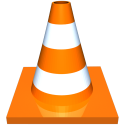
OpenJDK 17 Java RE

Enjoy the most up-to-date and stable versions of software such as Firefox, LibreOffice, Thunderbird, VLC Media Player while your hardware is running smoothly and with high performance in the Pardus operating system that comes with the Linux kernel 5.10. In addition to these software, thanks to Pardus Power Manager, the effect of power management on battery life can be seen on laptop computers. With Pardus USB applications, you can format your USBs and write a disk image. By using Pardus Software Center, you can install many popular applications on your computer with a single click.
Package optimization
Improvements and innovations specific to Pardus in the Debian-based package management system are more useful and secure thanks to weekly updates via package repositories. The list of packages that have been improved within Pardus and generated by compiling from the source code:
base-files
bash
debian-installer
debootstrap
desktop-base
drawing
gdebi
gnome-packagekit
gnome-session
gnome-shell-extension-apt-update-indicator
gnome-shell-extension-arc-menu
gnome-shell-extension-desktop-icons-ng
gnome-shell-extension-restart-shell
gnome-system-tools
grub2
libunique
lintian
live-build
meta-gnome3
package-update-indicator
packagekit
pardus-about
pardus-archive-keyring
pardus-backgrounds
pardus-boot-repair
pardus-configure
pardus-desktops
pardus-dolunay-grub-theme
pardus-gnome-settings
pardus-gtk-theme
pardus-icon-theme
pardus-image-writer
pardus-installer
pardus-java-installer
pardus-package-installer
pardus-pen
pardus-power-manager
pardus-software
pardus-software-server
pardus-usb-formatter
pardus-welcome
pardus-xfce-settings
pk-update-icon
policykit-1
policykit-1-gnome
pycharm
python-apt
software-properties
synaptic
xdg-user-dirs
xfce4-clipman-plugin
xfce4-session
xorg
Multiple installation capabilty over network
Thanks to the PXE boot feature of the debian installer that comes with Pardus 21, it is possible to install more than one device at the same time with a preset file (preseed) specific to the institution or organization where the devices are located.
Official Pardus Package Repository Addresses
deb http://depo.pardus.org.tr/pardus yirmibir main non-free contrib deb-src http://depo.pardus.org.tr/pardus yirmibir main non-free contrib
deb http://depo.pardus.org.tr/guvenlik yirmibir main non-free contrib deb-src http://depo.pardus.org.tr/guvenlik yirmibir main non-free contrib